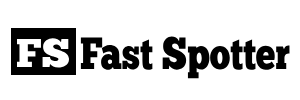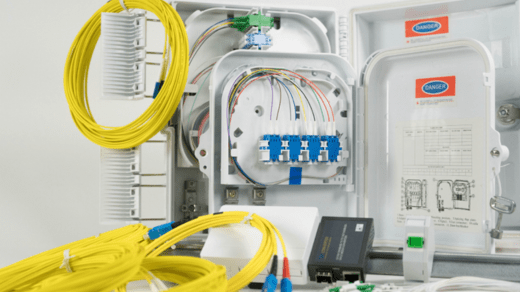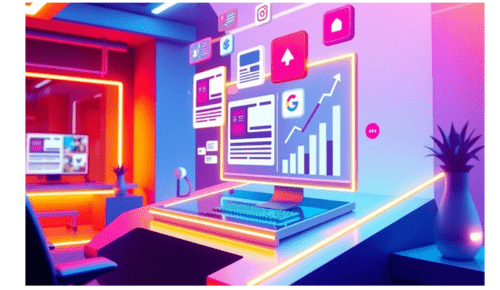how to remove adt panel
Removing an ADT panel or control panel from your wall involves several steps, as it’s typically wired into your home’s security system. Here’s a general guide on how to do it:
Tools you may need:
- Screwdriver (Phillips or flathead, depending on the screws used)
- Utility knife or putty knife (optional, for prying)
- Wire stripper or pliers (if you need to disconnect wires)
- Wire nuts or connectors (if you need to disconnect wires)
Steps:
- Disarm the Alarm System: Before attempting to remove the ADT panel, ensure that your ADT alarm system is disarmed. This prevents false alarms while working on the panel.
- Power Down the Panel: Locate the power source for the ADT panel. This is typically a low-voltage transformer plugged into an electrical outlet or a direct connection to your home’s electrical system. Disconnect the power source to ensure safety.
- Unplug Backup Battery (if applicable): Some ADT panels have backup batteries that provide power in case of a power outage. If your panel has one, unplug or disconnect it to ensure it’s not providing power.
- Remove Faceplate (if applicable): Many ADT panels have a removable faceplate covering the screws holding the panel to the wall. Carefully pry off the faceplate using a utility knife or putty knife. Be gentle to avoid damaging the faceplate.
- Identify the Mounting Method: Examine the ADT panel to determine how it’s mounted to the wall. There are typically two common methods:
- Screws: Some panels are directly screwed to the wall. In this case, you’ll see visible screws either at the corners or under the faceplate.
- Mounting Bracket: Others are mounted using a separate bracket that attaches to the wall, and the panel slides onto the bracket. The screws may be hidden under the panel or the bracket.
- Remove the Screws (if applicable): If your panel is secured with screws, use the appropriate screwdriver (Phillips or flathead) to remove them. Turn them counterclockwise (lefty-loosey) until they are fully unscrewed.
- Detach from the Bracket (if applicable): If your panel is mounted on a bracket, you may need to slide it upward or to the side to disengage it from the bracket. Some brackets have a latch or locking mechanism that you’ll need to release.
- Disconnect Wires (if necessary): Depending on your ADT system, the panel may be wired to various sensors and devices. If this is the case, you’ll need to disconnect the wires from the back of the panel. This is usually done by unscrewing terminal screws or unplugging connectors. Take note of the wire colors and their locations for reinstallation.
- Remove the Panel: Once the screws or bracket have been removed, carefully lift the ADT panel off the wall. Be cautious not to damage the wires or any connections behind the panel.
- Patch and Clean (if necessary): After removing the panel, you may be left with holes or marks on the wall. Patch any holes with spackle or putty, and paint or touch up the wall as needed to cover any marks or damage.
- Store or Dispose (if necessary): Store the ADT panel in a safe place if you plan to reinstall it or dispose of it properly if it’s no longer needed.
Always follow safety precautions when working with electrical components, especially if you need to disconnect wires. If you’re unsure about any step in the process or if your ADT system is complex, it’s best to consult with an ADT technician or a professional alarm system installer for assistance.
Also Read:
https://fastspotter.com/how-to-remove-dovetail-rear-sights/
https://fastspotter.com/how-to-remove-dyson-hair-dryer-attachments/
https://fastspotter.com/how-to-remove-ebin-wonder-lace-bond/
https://fastspotter.com/how-to-remove-filter-basket-from-portafilter/
https://fastspotter.com/how-to-remove-embroidery-from-backpack/