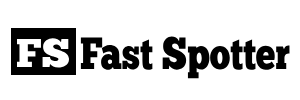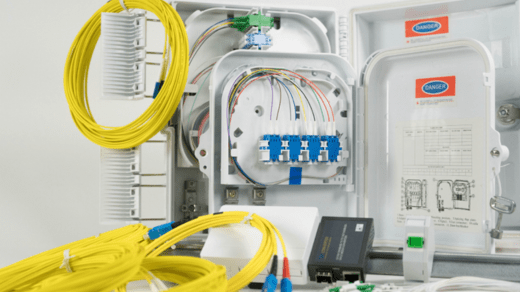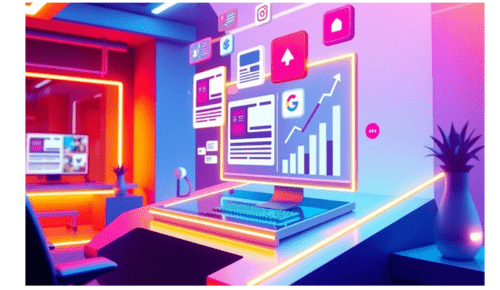how to program a blackweb remote without a code
Programming a universal remote control like a Blackweb remote without a specific code can be a bit challenging because these remotes typically require a specific code to communicate with your devices. However, you can try a manual code search process to find a compatible code for your device. Here are the steps:
Note: Before you begin, make sure the device you want to control (e.g., TV, DVD player) is powered on and within range of the remote.
1. Turn on the Device:
- Manually power on the device you want to control with the Blackweb remote.
2. Enter Code Search Mode:
- Press and hold the device mode button on the Blackweb remote (e.g., “TV,” “DVD,” “AUX”) for the device you want to control. Hold down the button until the indicator light on the remote turns on and remains lit.
3. Start Code Search:
- Point the Blackweb remote at the device and press the “Power” or “Play” button repeatedly, one press at a time. The remote will send out different codes in sequence.
4. Observe the Device:
- While pressing the “Power” or “Play” button, observe the device you want to control. Look for any signs that the device is responding, such as it turning off or changing functions.
5. Stop When the Device Responds:
- When you see the device respond, such as turning off, immediately release the “Power” or “Play” button on the remote. This indicates that you’ve found a compatible code.
6. Test the Remote:
- Test the remote to ensure it controls the device as expected. Try various functions like changing channels, adjusting volume, or accessing menu options.
7. Save the Code (if necessary):
- If the remote controls the device successfully, make sure to save the code for future use. Refer to the remote’s user manual for instructions on how to save a found code.
8. Repeat if Unsuccessful:
- If the code search process doesn’t yield any results or if the remote doesn’t fully control the device, you may need to repeat the process, as there may be multiple codes that work to some extent.
Keep in mind that manual code searching can be a time-consuming process, and there’s no guarantee that you’ll find a compatible code for every device. It may also be helpful to consult the user manual or support resources for your specific Blackweb remote for any device-specific instructions or additional code lists.
Also Read:
https://fastspotter.com/how-to-remove-colour-transfer-from-bag/
https://fastspotter.com/how-to-remove-concrete-from-glass/
https://fastspotter.com/how-to-remove-creosote-from-telephone-pole/
https://fastspotter.com/how-to-remove-def-system/