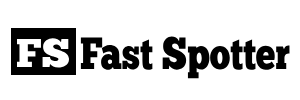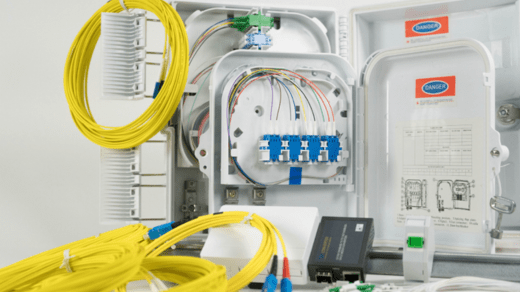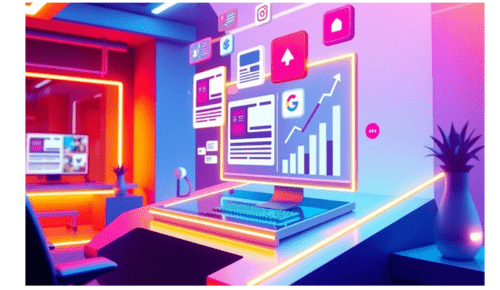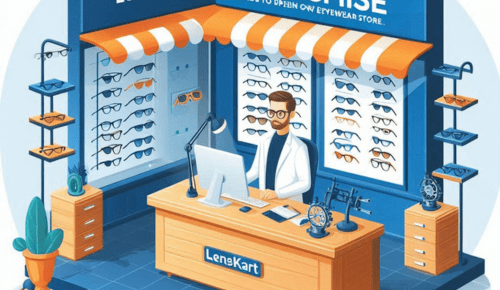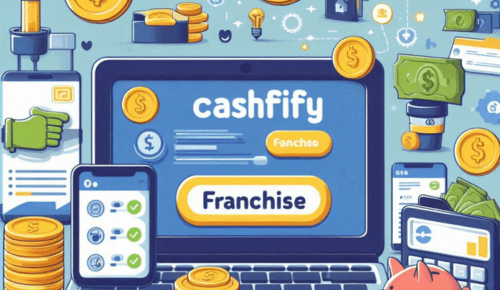how to print checks with versacheck
VersaCheck is a software program that allows you to print checks from your computer. To print checks using VersaCheck, follow these steps:
Note: Ensure you have VersaCheck software installed on your computer and that you have VersaCheck-compatible blank check stock on hand.
Step 1: Open VersaCheck
- Launch the VersaCheck software on your computer.
Step 2: Set Up Your Check Design
- In VersaCheck, you can design your check layout. You can add your business logo, customize fonts, and arrange the elements on the check according to your preferences. You can also set up your bank account information.
Step 3: Enter Check Details
- Enter the details for the check you want to print, including the payee’s name, date, amount, and any other relevant information.
Step 4: Select a Check Layout
- Choose the check layout and style you want to use. VersaCheck offers various check layouts and designs to choose from. Select the one that best suits your needs.
Step 5: Load Blank Check Stock
- Load blank VersaCheck-compatible check stock into your printer. Ensure that the checks are correctly aligned in the printer tray.
Step 6: Preview and Print
- Before printing, preview the check to ensure all the information is correct and that it fits within the designated areas on the check stock.
- Once you’re satisfied with the check preview, click the “Print” or “Print Check” button in the VersaCheck software.
Step 7: Print Multiple Checks (Optional)
- If you need to print multiple checks at once, you can set up a batch print job. This is useful for printing a stack of checks in one go.
Step 8: Review and Sign
- After printing, carefully review each printed check to ensure accuracy. Sign the checks as needed.
Step 9: Store and Use
- Store the printed checks in a secure location, such as a locked drawer or safe, until you’re ready to use them. Ensure that they are protected from unauthorized access.
Important Tips:
- Always use VersaCheck-compatible blank check stock to ensure proper alignment and security features.
- Be cautious when handling and storing printed checks to prevent fraud or theft.
- Keep your VersaCheck software and system updated to maintain compatibility and security.
Remember to follow your financial institution’s guidelines and best practices when using VersaCheck or any other check-printing software to ensure compliance with banking regulations and security standards.
Also Read:
https://fastspotter.com/how-to-remove-human-hair-from-clothes-in-the-dryer/
https://fastspotter.com/how-to-remove-human-hair-from-laundry/
https://fastspotter.com/how-to-remove-hydraulic-fluid-from-asphalt/
https://fastspotter.com/how-to-remove-hydraulic-fluid-from-clothes/