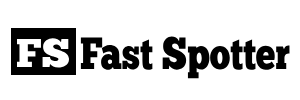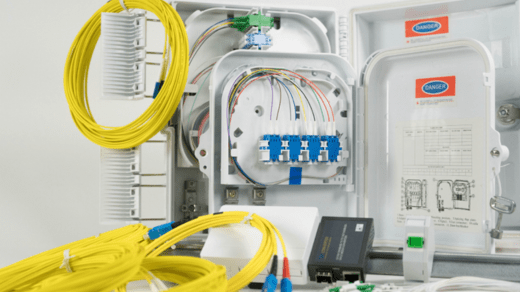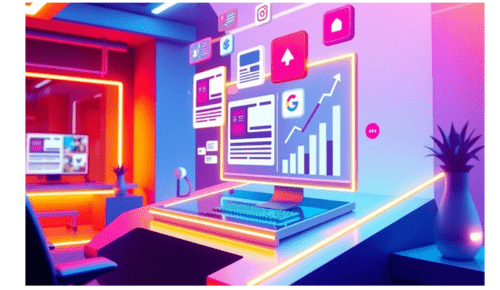how to print custom mylar bags
Printing custom designs on Mylar bags involves using a printing method that is compatible with the Mylar material, which is a type of polyester film often used for packaging. One common way to print on Mylar bags is through a professional printing service. However, if you want to print custom Mylar bags yourself, you can use various methods depending on your specific needs and equipment. Here’s a general guide:
Materials You’ll Need:
- Mylar bags
- Custom design or image
- Computer with design software (e.g., Adobe Illustrator, Photoshop)
- Printer (laser or inkjet, depending on the method)
- Heat source (for some methods)
Steps to Print Custom Mylar Bags:
1. Design Your Custom Graphics:
- Create or prepare the custom design or image you want to print on the Mylar bags using graphic design software. Ensure that the design dimensions match the size of the Mylar bags you have.
2. Select a Printing Method:
- There are a few different methods you can use to print on Mylar bags. The choice of method will depend on the equipment you have available:
- Inkjet Printing: If you have an inkjet printer, you can print directly onto Mylar bags. Ensure that the printer settings are appropriate for the Mylar material.
- Laser Printing: Laser printers are often more suitable for Mylar printing because they use heat to fuse toner to the surface. Ensure that your laser printer can handle Mylar.
- Screen Printing: This method is suitable for larger quantities and may require the creation of screens and specialized ink.
- Heat Transfer Printing: You can print the design onto transfer paper and then use a heat press to transfer it onto the Mylar bags.
3. Print Your Design:
- If you’re using an inkjet or laser printer, load a single Mylar bag into the printer, and print your design onto it. Ensure that the bag is flat and properly aligned.
- If you’re using screen printing or heat transfer, follow the specific instructions for those methods.
4. Allow the Ink to Dry or Set:
- If you’re using inkjet or laser printing, give the printed Mylar bag some time to allow the ink to dry or set properly. Follow the recommended drying times for your printer and ink.
5. Test and Inspect:
- Check the printed Mylar bag for quality and ensure that the design adheres properly to the surface. If necessary, make adjustments to your printing process for better results.
6. Repeat for Additional Bags:
- If you have more bags to print, repeat the printing process for each one, making sure to load and align them correctly.
7. Allow Sufficient Drying Time:
- Give the printed Mylar bags ample time to fully dry and set before handling or filling them. This will help prevent smudging or smearing of the printed design.
Keep in mind that the success of your printing process may depend on the quality of your equipment, the type of ink or toner you use, and the Mylar material itself. Testing on a few sample bags before printing a larger quantity is a good practice to ensure the desired results. Additionally, consider using designs that are compatible with the Mylar surface and won’t easily scratch or peel.
Also Read:
https://fastspotter.com/how-to-remove-ice-and-water-shield-from-roof/
https://fastspotter.com/how-to-remove-iron-from-hot-tub-water/
https://fastspotter.com/how-to-remove-john-deere-cab-roof/
https://fastspotter.com/how-to-remove-karr-alarm-system/