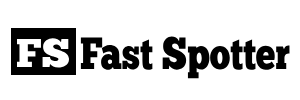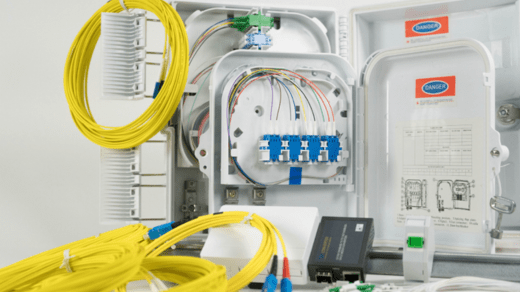how to clean cad cell on oil burner
Cleaning the cad cell on an oil burner is an essential maintenance task to ensure the proper operation of the burner and prevent potential problems. The cad cell is a light-sensitive device that detects the presence of a flame in the combustion chamber. Here’s how to clean the cad cell on an oil burner:
https://fastspotter.com/how-to-choose-laser-hair-removal-clinic/
https://fastspotter.com/how-to-choose-the-right-data-visualization-pdf/
Materials You’ll Need:
- Screwdriver
- Soft brush or lint-free cloth
- Electrical contact cleaner (optional)
- Replacement cad cell (if necessary)
Safety Precautions:
- Before you begin, ensure that the oil burner is turned off and that it has had sufficient time to cool down to avoid any risk of injury or burns.
Steps to Clean the Cad Cell on an Oil Burner:
- Turn Off the Power:
- Locate the power switch or circuit breaker that controls the oil burner, and turn it off to disconnect power to the burner.
- Access the Cad Cell:
- Depending on your oil burner’s model and design, you may need to remove an access panel or cover to reach the cad cell. Use a screwdriver to carefully remove any screws or fasteners holding the panel in place.
- Locate the Cad Cell:
- Once the access panel is removed, locate the cad cell. It is typically a small, cylindrical or rectangular sensor located near the burner’s combustion chamber. It may have wires attached to it.
- Gently Remove the Cad Cell:
- Carefully disconnect any wires attached to the cad cell, if applicable. Then, gently remove the cad cell from its holder. Be cautious not to damage the wires or the sensor.
- Inspect the Cad Cell:
- Examine the cad cell for any dirt, soot, or debris that may be obstructing the sensor’s surface. Use a soft brush or a lint-free cloth to carefully clean the surface of the cad cell. Avoid using abrasive materials that could damage the sensor.
- Use Electrical Contact Cleaner (Optional):
- If the cad cell is heavily soiled or if there are stubborn residues, you can use an electrical contact cleaner designed for delicate electronic components. Apply the cleaner sparingly and follow the manufacturer’s instructions.
- Reinstall the Cad Cell:
- Once the cad cell is clean and dry, carefully place it back into its holder, making sure it is securely seated.
- Reconnect Wires (if applicable):
- If you disconnected any wires, ensure they are securely reconnected to the cad cell and any terminal blocks.
- Replace the Access Panel:
- Put the access panel or cover back in place and secure it with the screws or fasteners.
- Restore Power:
- Turn the power back on to the oil burner, either by flipping the circuit breaker or using the power switch.
- Test the Burner:
- Turn on the oil burner and observe its operation. Verify that it starts and runs correctly without any issues.
- Regular Maintenance:
- Cleaning the cad cell should be part of your regular oil burner maintenance schedule. How often you need to clean it may vary depending on your specific burner and usage, but it’s typically done at least once a year.
If cleaning the cad cell does not resolve burner issues or if you suspect a faulty cad cell, it may be necessary to replace it with a new one. Always follow the manufacturer’s recommendations and guidelines for maintenance and replacement of components in your oil burner system. If you’re unsure about any part of the process or encounter difficulties, consider consulting a professional technician for assistance.
Also Read:
https://fastspotter.com/how-to-choose-a-periodontist/
https://fastspotter.com/how-to-claim-surplus-funds-from-foreclosure-in-georgia/