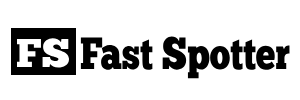how to remove frame tv from wall
To remove a Frame TV from the wall, follow these steps:
Materials and tools you may need:
- Assistance from another person (recommended)
- Screwdriver or drill with the appropriate bit
- A step stool or ladder (if necessary)
- Wall mounting bracket removal tool (if provided with the TV)
- Wall mounting bracket (if planning to re-mount the TV)
Steps:
- Turn Off and Unplug the TV:
- Before you start, ensure that the Frame TV is turned off and unplugged from the power source. This is for your safety and the safety of the TV.
- Remove Any Art or Bezel:
- If your Frame TV has custom bezels or artwork attached, carefully remove them. Follow the manufacturer’s instructions for the specific Frame TV model.
- Disconnect Cables:
- Carefully disconnect any cables or wires that are connected to the TV. This includes HDMI cables, power cords, and any other connected devices.
- Gather Assistance (Recommended):
- Removing a TV from the wall can be a two-person job due to the weight and size of the TV. It’s advisable to have someone assist you in safely handling the TV.
- Locate the Mounting Bracket:
- Examine the back of the TV to locate the mounting bracket or wall mount that is securing it to the wall. The bracket will be attached to the TV and the wall.
- Remove the TV from the Wall Mount:
- Use a screwdriver or drill with the appropriate bit to remove the screws securing the TV to the wall mounting bracket. Typically, there will be screws or bolts that need to be loosened or removed to release the TV from the bracket.
- Be cautious and keep a firm grip on the TV while removing the screws to prevent it from falling.
- Lift the TV Off the Wall Mount:
- With the screws removed, gently lift the TV off the wall mounting bracket. This may require some tilting or angling of the TV, so be careful not to scratch the screen or damage the frame.
- Secure the TV for Transport:
- If you plan to move the TV to a different location or store it, make sure it is secured properly to prevent damage during transportation. You can use the original packaging or suitable padding.
- Remove the Wall Mount Bracket (Optional):
- If you wish to remove the wall mounting bracket from the wall, follow the manufacturer’s instructions. Use a screwdriver or drill to remove the bracket’s screws from the wall.
- Patch and Paint (Optional):
- If you’re not planning to remount the TV in the same location, you may want to patch and paint any holes or marks left on the wall from the mounting bracket.
- Store or Re-Mount (Optional):
- Depending on your plans, you can either store the TV or prepare it for remounting in a different location. If you intend to remount it, follow the manufacturer’s instructions for wall mounting.
- Clean the TV:
- Before storing or remounting the TV, clean the screen and frame with a soft, lint-free cloth to remove any dust or smudges.
Removing a Frame TV from the wall requires careful handling to avoid damage to both the TV and the wall. Be sure to follow the manufacturer’s instructions for your specific TV model, and if in doubt, consult a professional for assistance.
Also Read:
https://fastspotter.com/how-to-prime-a-6-7-cummins/
https://fastspotter.com/how-to-prime-a-pulse-fuel-pump/
https://fastspotter.com/how-to-prime-fuel-water-separator/
https://fastspotter.com/how-to-prime-6-7-powerstroke-after-fuel-filter-change/