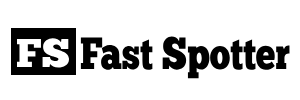how to program a 45 degree chamfer
Programming a 45-degree chamfer refers to creating a specific type of beveled edge with a 45-degree angle on a workpiece using a machining tool, such as a CNC machine or a milling machine. To program a 45-degree chamfer, you’ll need to use a CAM (Computer-Aided Manufacturing) software or manually input the necessary commands into your machine’s control panel. Here’s a general guide on how to program a 45-degree chamfer using G-code, a common language for CNC machines:
1. Create a Design:
- Begin by designing the part or workpiece that you want to create the 45-degree chamfer on using CAD (Computer-Aided Design) software. This will serve as the basis for your machining program.
2. Determine the Chamfer Dimensions:
- Decide on the dimensions of the 45-degree chamfer, including its width and depth. These measurements will be used to program the machine accurately.
3. Set Up Your Machine:
- Ensure that your CNC machine is properly set up, and the workpiece is securely clamped in place. Verify that the necessary tooling, such as a chamfer mill or chamfering tool, is installed.
4. Access the Control Panel:
- Access the control panel of your CNC machine or the software interface that communicates with the machine.
5. Write or Generate G-code:
- Write or generate the G-code program that specifies the machining operations for the 45-degree chamfer. The G-code should include the following elements:
- Tool selection: Specify the tool number and type (e.g., chamfer mill).
- Tool offsets: Set the tool’s offsets to ensure precise machining.
- Workpiece positioning: Move the tool to the starting position on the workpiece.
- Feed rate: Determine the speed at which the tool will move (usually in inches per minute or millimeters per minute).
- Depth of cut: Specify the depth of the chamfer.
- Chamfer angle: Indicate the 45-degree angle.
- Toolpath: Define the path the tool should follow to create the chamfer.
- Cutting direction: Specify the direction of tool movement (clockwise or counterclockwise).
6. Load and Run the Program:
- Load the generated G-code program into the CNC machine’s control system.
- Carefully review and verify the program to ensure it matches your intended chamfer dimensions and toolpath.
- Run the program while closely monitoring the machining process. Be prepared to stop the machine if any issues arise.
7. Inspect the Chamfer:
- After machining is complete, carefully inspect the 45-degree chamfer to ensure it meets the desired dimensions and quality standards.
Programming a 45-degree chamfer on a CNC machine requires precision and careful attention to detail. It’s essential to have a good understanding of CNC programming and machining techniques to create accurate chamfers. Additionally, consult your machine’s user manual and safety guidelines for specific instructions related to your equipment.
Also Read:
https://fastspotter.com/how-to-remove-dometic-refrigerator-from-rv/
https://fastspotter.com/how-to-remove-dometic-rv-refrigerator/
https://fastspotter.com/how-to-remove-doona-cover-to-wash/
https://fastspotter.com/how-to-remove-dura-touch-coating/