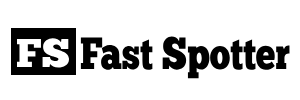how to print on watercolor paper
Printing on watercolor paper can be a great way to reproduce your artwork or digital designs while maintaining the texture and appearance of traditional watercolor paper. Here are the steps to print on watercolor paper:
Materials You’ll Need:
- Watercolor paper (suitable for your printer type)
- Computer with design or image to print
- Printer (inkjet or laser, depending on the paper type)
- Appropriate ink or toner for your printer
- Image editing software (optional)
- Trays or paper feed settings for your printer (to accommodate thicker paper)
Steps to Print on Watercolor Paper:
- Select the Right Watercolor Paper:
- Choose watercolor paper that is specifically designed for use with your type of printer. Not all watercolor papers are suitable for printing, so check the paper’s packaging or specifications to ensure compatibility with your printer type (inkjet or laser).
- Prepare Your Design:
- If you’re printing artwork or a digital design, make sure it is in the correct size and format for your watercolor paper. You can use image editing software to adjust and enhance your design if necessary.
- Load the Watercolor Paper:
- Open your printer’s paper tray or manual feed slot, depending on the printer model and thickness of the paper. Adjust the paper guides to accommodate the size of the watercolor paper.
- Set Printer Settings:
- Access your printer settings on your computer and select the appropriate paper type. Choose the highest print quality settings for the best results.
- Some printers have specific settings for printing on heavy or specialty paper. Ensure that these settings are enabled if available.
- Print a Test Page:
- Before printing your final design, it’s a good idea to print a test page on a regular sheet of paper to check for color accuracy and alignment.
- Load the Watercolor Paper:
- Insert a sheet of watercolor paper into the printer’s paper tray or manual feed slot. Make sure it is positioned correctly and securely.
- Print Your Design:
- Print your design onto the watercolor paper. Ensure that the paper is fed smoothly and that the print job is completed without any jams or issues.
- Allow the Print to Dry:
- After printing, give the watercolor paper time to dry completely. The drying time may vary depending on the ink type and paper thickness. Be patient to avoid smudging.
- Inspect and Trim (if necessary):
- Inspect the printed watercolor paper for color accuracy and quality. Trim the edges if needed to achieve the desired size.
- Protect Your Print:
- To protect the printed artwork, consider using a fixative or clear spray sealant specifically designed for inkjet or laser prints on watercolor paper. This will help seal and protect the print.
Printing on watercolor paper can result in beautiful, textured prints that closely resemble traditional watercolor artwork. Make sure to follow your printer’s specifications and adjust settings accordingly for the best outcome.
Also Read:
https://fastspotter.com/how-to-remove-generator-from-engine-shaft/
https://fastspotter.com/how-to-remove-glock-mag-base-plate/
https://fastspotter.com/how-to-remove-glock-magazine-base-plate/
https://fastspotter.com/how-to-remove-glock-trigger-shoe/