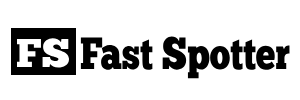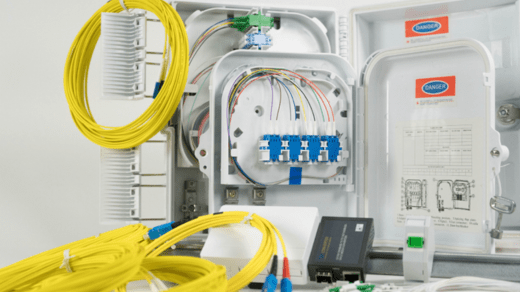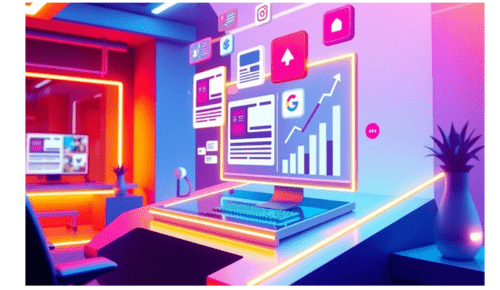how to print on poly mailers
Printing on poly mailers, which are plastic shipping bags commonly used for packaging and shipping products, can be done using a variety of methods. Here’s a general guide on how to print on poly mailers:
Materials You’ll Need:
- Poly mailers
- Printing method of choice (see options below)
- Computer with design software (optional)
- Printer (for certain methods)
- Ink or toner compatible with your chosen printing method
- Heat source (if applicable)
Steps to Print on Poly Mailers:
1. Choose a Printing Method:
- There are several methods you can use to print on poly mailers. The choice of method will depend on your specific needs and equipment:
- Direct Printing: Some poly mailers are designed to be compatible with standard inkjet or laser printers. You can print directly onto these mailers without any additional equipment.
- Shipping Label Printing: Use adhesive shipping labels that are compatible with your printer. Create your shipping label design on your computer using design software, if desired, and then print it onto the labels. Stick the label onto the poly mailer.
- Custom Printing Service: Some companies offer custom printing services for poly mailers. You can provide your design or logo, and they will professionally print it on the mailers for you.
- Custom Stamps or Labels: If you have a small quantity of poly mailers, you can create custom rubber stamps or labels with your logo or information and apply them to the mailers.
2. Design Your Artwork (if applicable):
- If you’re using direct printing or custom printing services, you may want to design your artwork or logo using graphic design software. Ensure that the design dimensions match the size of your poly mailers.
3. Load the Mailers (if using direct printing):
- If you’re using a standard inkjet or laser printer, load a single poly mailer into the printer tray, ensuring that it is flat and properly aligned. Some printers may have special settings for handling thicker materials like poly mailers.
4. Print Your Design:
- If you’re using direct printing, print your design onto the poly mailer using your chosen printer and compatible ink or toner. Follow the printer’s instructions for proper settings.
5. Allow Ink to Dry (if applicable):
- If you’ve used inkjet or laser printing, allow the ink to fully dry on the poly mailer before handling or packing items inside. Drying times can vary based on the ink or toner used and environmental conditions.
6. Apply Shipping Labels (if using labels):
- If you’ve printed shipping labels separately, peel them from their backing and stick them onto the poly mailers. Ensure that the labels are applied smoothly and securely.
7. Store and Use:
- Store the printed poly mailers in a clean and dry area until you’re ready to use them for packaging and shipping.
Printing on poly mailers can enhance your brand identity and provide a professional touch to your packaging. Choose the printing method that suits your budget and quantity requirements, and make sure to follow the manufacturer’s recommendations for printing compatibility with your specific poly mailers.
Also Read:
https://fastspotter.com/how-to-remove-hood-insulation-clips-ram-1500/
https://fastspotter.com/how-to-remove-hose-clamps-without-tool/
https://fastspotter.com/how-to-remove-hot-cheeto-stains-from-fingers/
https://fastspotter.com/how-to-remove-huck-bolts/