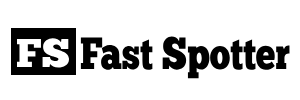how to check mtn number in south africa
To check your MTN number in South Africa, you can use one of the following methods:
- Dial USSD Code:
- Open your phone’s dialer.
- Dial the USSD code 1368#.
- Press the call button.
- Your MTN mobile number will be displayed on the screen.
- Call MTN Customer Service:
- Dial 135 from your MTN mobile phone.
- Follow the voice prompts to speak with a customer service representative.
- Ask the representative to assist you in finding your MTN mobile number.
- Use the MyMTN App:
- If you have the MyMTN app installed on your phone, open it.
- Log in to your account or create one if you haven’t already.
- Your MTN mobile number should be displayed in the app.
- Check the SIM Card Packaging:
- If you have the packaging of your MTN SIM card, your mobile number is often printed on it.
- Send a Callback Request:
- If you have another MTN number or a friend with an MTN number, you can send a callback request to your own number. This will display your mobile number on the recipient’s phone when they receive the callback request.
Please note that you may need to have your SIM card inserted in your phone to use some of these methods, and standard network charges may apply for certain actions.