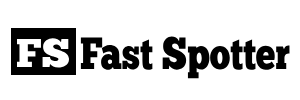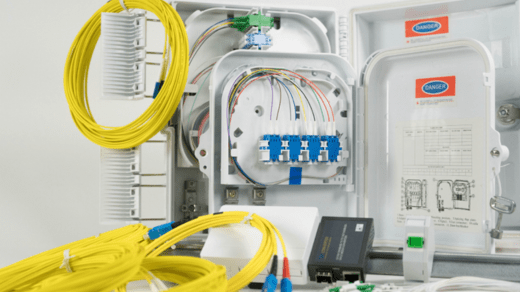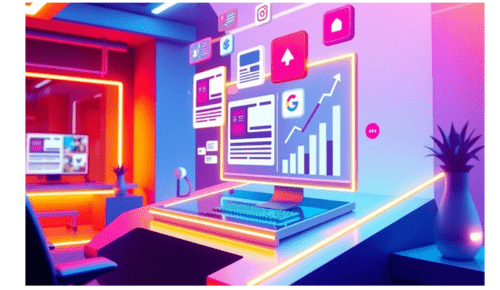how to remove archives and categories in divi
Divi is a popular WordPress theme that offers various customization options, including the ability to manage archives and categories. To remove archives and categories in Divi, follow these steps:
Removing Archives:
- Login to WordPress: Log in to your WordPress admin dashboard using your username and password.
- Navigate to the Divi Theme Options:
- In the WordPress admin sidebar, hover over “Divi” or “Elegant Themes” (depending on your setup).
- Click on “Theme Options” or “Divi Theme Options.”
- Access the Layout Settings:
- In the Divi Theme Options, look for a section related to “Layout Settings” or “Blog Layout” (the exact wording may vary depending on your Divi version).
- Click on it to expand the options.
- Configure the Archive Pages:
- Within the Layout Settings or Blog Layout section, you should see options for configuring the archive pages.
- Look for options related to “Display Archives” or “Archive Pages” and set it to “Off,” “Hide,” or a similar option to disable the display of archive pages.
- Save your changes.
Removing Categories:
- Login to WordPress: Log in to your WordPress admin dashboard using your username and password.
- Navigate to Categories:
- In the WordPress admin sidebar, hover over “Posts.”
- Click on “Categories” to access the list of categories.
- Delete Categories:
- In the Categories screen, you’ll see a list of your categories.
- Hover over the category you want to remove.
- Click “Delete” when the option appears.
- Reassign Posts (if needed):
- WordPress will prompt you to either reassign posts to another category or delete the posts. Choose the option that suits your needs.
- Confirm the deletion.
- Repeat as Needed:
- Repeat the process for each category you want to remove.
Additional Tips:
- To completely remove categories from your site’s frontend, you may also want to check your menu settings. If you have category links in your navigation menu, remove them from the menu.
- If you want to hide category information on individual blog post pages, you may need to customize the Divi post template using the Divi Builder. You can edit the single post template and remove or customize the category display.
- Make sure to review the changes on your website after making these adjustments to ensure that the archives and categories are no longer visible on the frontend.
Remember that changes to your theme’s settings and content should be made with caution, and it’s always a good practice to back up your website before making significant changes. If you’re unsure about how to proceed or want to make more advanced customizations, consider consulting with a WordPress developer or Divi expert for guidance.
Also Read:
https://fastspotter.com/how-to-remove-boat-interior-side-panels/
https://fastspotter.com/how-to-remove-boat-seats/
https://fastspotter.com/how-to-remove-bob-stroller-tire/
https://fastspotter.com/how-to-remove-camshaft-without-removing-engine/